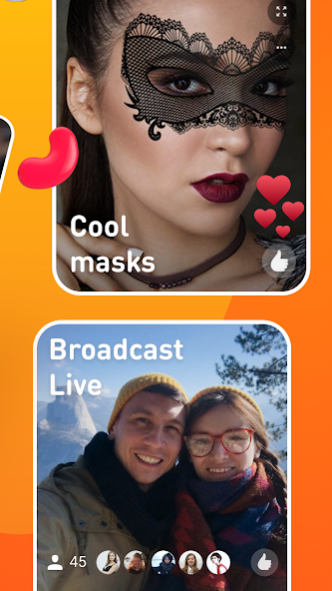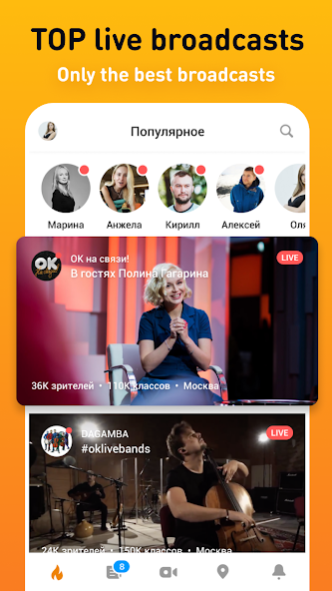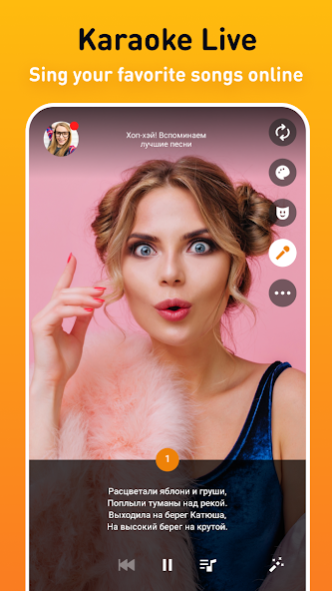OK Live - video livestreams 1.6.46
Free Version
Publisher Description
OK Live – Watch live stream videos and follow everything that is going on around you! Share lifetime moments in real-time with friends and the whole world with the camera on your mobile phone, without ads and for free. A weak signal is not an issue for streaming anymore! The app works on 4G/3G/2G/EDGE or WiFi networks.
Why OK Live?
Watch live streams anonymously, without registration and for free.
Create your own livest reams and use great filters to make your broadcast unique!
Find the most spectacular live streams and their recordings in the "Popular" section.
Find live streams from anywhere in the world on a map.
Subscribe to popular users and receive notifications when they are starting their live streams.
Livestreams and recordings and their authors are accessible by the user in search or on a map.
At the end of the broadcast, a recording will be available for users to view. Livestream recordings will be stored indefinitely, and the author can remove it at any time if desired.
Share live streams on social networks, messengers and other apps on your phone while broadcasting your moments or watching others.
Livestreams can automatically be placed on your profile or in a group on OK. Like it!
About OK Live - video livestreams
OK Live - video livestreams is a free app for Android published in the Chat & Instant Messaging list of apps, part of Communications.
The company that develops OK Live - video livestreams is Odnoklassniki Ltd. The latest version released by its developer is 1.6.46.
To install OK Live - video livestreams on your Android device, just click the green Continue To App button above to start the installation process. The app is listed on our website since 2023-01-30 and was downloaded 2 times. We have already checked if the download link is safe, however for your own protection we recommend that you scan the downloaded app with your antivirus. Your antivirus may detect the OK Live - video livestreams as malware as malware if the download link to ru.ok.live is broken.
How to install OK Live - video livestreams on your Android device:
- Click on the Continue To App button on our website. This will redirect you to Google Play.
- Once the OK Live - video livestreams is shown in the Google Play listing of your Android device, you can start its download and installation. Tap on the Install button located below the search bar and to the right of the app icon.
- A pop-up window with the permissions required by OK Live - video livestreams will be shown. Click on Accept to continue the process.
- OK Live - video livestreams will be downloaded onto your device, displaying a progress. Once the download completes, the installation will start and you'll get a notification after the installation is finished.